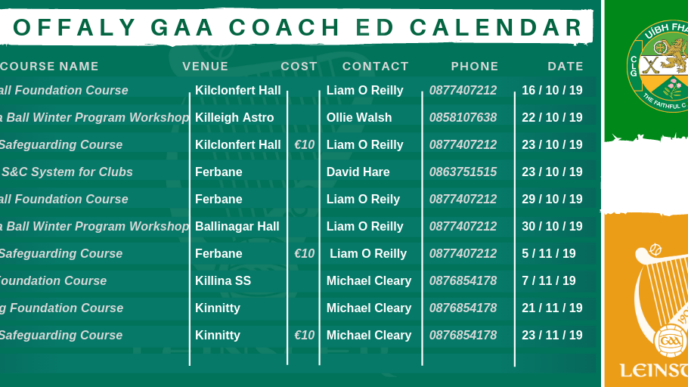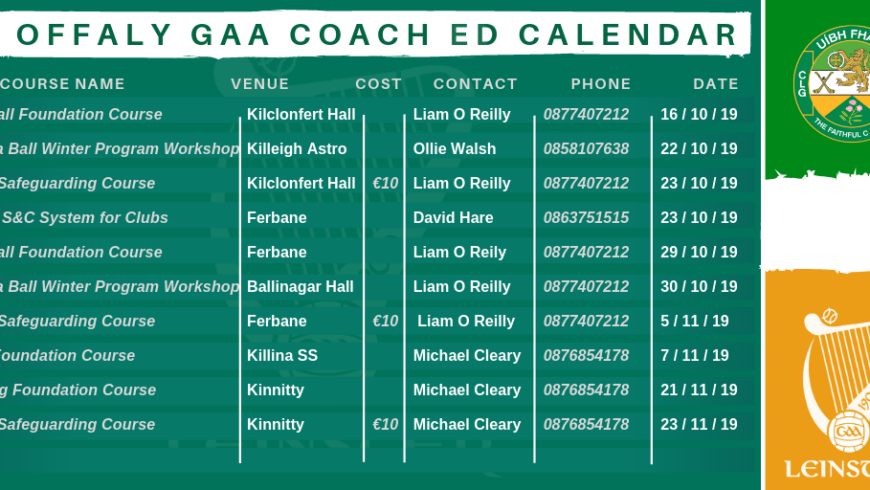Child Safe Guarding Course:
Description
Safeguarding 1 – Child Welfare & Protection in Sport Awareness
All Coaches, Club Children’s Officers and Designated Liaison Persons must first complete the 3 hour, Safeguarding 1 – Child Welfare & Protection Basic Awareness Course. This course educates participants on the implementation of best practice in protecting the welfare of children involved in sport.
This course educates participants on the implementation of best practice in protecting the welfare of all children involved in Gaelic Games
Course Outline:
• The implementation of best practice in protecting the welfare of children
• Creating a child-centred environment within the football club
• Categories of abuse and some indicators associated with abuse
• How to response appropriately to a disclosure
• How to make a report to designated person or appropriate Statutory Authority
The course is fully certified and recognised by Sport Ireland, The GAA, The LGFA, The Camogie Association and Handball.
Foundation Football, Hurling & Dual
Philosophy
The Foundation Award is the introductory award for coaches of Gaelic games. It aims to INTRODUCE the participants to the coaching process and its practical application. The course will provide Coaches with the Information and the ability to introduce players’ to sport in safe and enjoyable environment.
The course covers 4 key modules, These are:
• Introduction to Games
• Skill Development
• Movement Skills
• Coaching Children, Youths and Adults
The focus of the course is the development of ‘How to Coach‘ skills by placing the participant in situations that they will face as coaches -the organisation of games, activities to develop skill and activities to develop the various movement skills.
Objectives
By the end of this Course participants will be able to:
• Assist a coach in organising a programme of Games and Skill Development activities appropriate to each Participants needs and abilities.
• Identify the Skills of Football.
• Assist a coach in organising progressive activities (drills and fun games) to develop 5 key skills.
• Assist a coach in organising progressive activities to develop movement skills appropriate to Gaelic games.
• Assist a coach in organising and managing Players for an effective practice session.
• Build Rapport, Observe, Analyse, Explain, Provide Demonstration and Provide Positive Feedback to Players.
The course is aimed at beginner coaches and will enable participants to assist a coach in the organisation of activities to develop Gaelic football
Have a Ball Winter Program Workshop
Fundamental Movement Skills (FMS) are the basic observable patterns of behaviour present from childhood to adulthood. Irish research has measured FMS in adolescents, and found that only 11% could perform the required movement patterns adequately. This is alarming, considering that FMS mastery can be developed by the age of 6.
The Nursery is a place equipped to look after young children (4-7) and promotes Fundamental Movement Skills (FMS) in a fun and creative way. This golden age of motor development are when key skills are developed such as running, jumping, throwing and catching. These skills play a vital role in the building block for more complicated movements within Gaelic games.
The Nursery programmes within GAA clubs are designed to develop fundamental movement skills by engaging children to learn to play with the ball through fun, games and general movement.
Face to Face Foundation Enrolment – Step By Stey Guide
In order to access the online course you must do the following:
Note: by following all the steps below you cant go wrong so if you are having trouble read the email again but if you need to call me I can be got on the number at the end of this email
1. Visit http://learning.gaa.ie/
2. Click “Register” in the top left hand corner
o In the unlikely event that you are already registered on this website please jump ahead to point 6 then 7 then 12 and continue from there)
3. Complete the Registration Form
o If you are asked for “Registration Type” select “Without GAA Membership Number”
4. Click “Create My New Account”
5. You will be sent an email which you must open and click the link so as to “Confirm Your New Account”
6. Click “Login” or revisit http://learning.gaa.ie/ and click “Login” in the top left hand corner
7. Put in your email address as your Username, enter your password and click “Login”
8. Read the “Site Policy Agreement” and click “Yes” to continue
9. Complete the form with the fields marked with a red asterisk *
10. Click “Update Profile”
11. You will now be taken back to the home page
12. Click the “GAA Courses” tab (this is located at the top of the homepage next to “Planner” & “ePortfolio tabs)
13. Click the “Coach” tab
14. Click the “Leinster” tab
15. Click the “Insert County Name Here” tab
16. Click the “Traditional Courses” tab
17. Click on the course titled “Insert Course Name Here”
18. Enter the enrolment key: Insert Password Here and click “Enrol Me”
You have now officially registered on the upcoming coach education course.
Online Foundation Enrolement – Step By Stey Guide
In order to access the online course you must do the following:
Note: by following all the steps below you cant go wrong so if you are having trouble read the email again but if you need to call me I can be got on the number at the end of this email
1. Visit http://learning.gaa.ie/
2. Click “Register” in the top left hand corner
o In the unlikely event that you are already registered on this website please jump ahead to point 6 then 7 then 12 and continue from there)
3. Complete the Registration Form
o If you are asked for “Registration Type” select “Without GAA Membership Number”
4. Click “Create My New Account”
5. You will be sent an email which you must open and click the link so as to “Confirm Your New Account”
6. Click “Login” or revisit http://learning.gaa.ie/ and click “Login” in the top left hand corner
7. Put in your email address as your Username, enter your password and click “Login”
8. Read the “Site Policy Agreement” and click “Yes” to continue
9. Complete the form with the fields marked with a red asterisk *
10. Click “Update Profile”
11. You will now be taken back to the home page
12. Click the “GAA Courses” tab (this is located at the top of the homepage next to “Planner” & “ePortfolio tabs)
13. Click the “Coach” tab
14. Click the “Leinster” tab
15. Click the “Insert County Name Here” tab
16. Click the “ELearning Courses” tab
17. Click on the course titled “Insert Course Name Here”
18. Enter the enrolment key: Insert Password Here and click “Enrol Me”
You have now entered the course so in order to complete the course each module must be completed in order by clicking the module name beside the yellow box – there are 6 modules & a Conclusion (modules 8, 9 & 10 are completed by me on sign off).
Online Foundation Enrolement – Step By Stey Guide
In order to access the online course you must do the following:
Note: by following all the steps below you cant go wrong so if you are having trouble read the email again but if you need to call me I can be got on the number at the end of this email
1. Visit http://learning.gaa.ie/
2. Click “Register” in the top left hand corner
o In the unlikely event that you are already registered on this website please jump ahead to point 6 then 7 then 12 and continue from there)
3. Complete the Registration Form
o If you are asked for “Registration Type” select “Without GAA Membership Number”
4. Click “Create My New Account”
5. You will be sent an email which you must open and click the link so as to “Confirm Your New Account”
6. Click “Login” or revisit http://learning.gaa.ie/ and click “Login” in the top left hand corner
7. Put in your email address as your Username, enter your password and click “Login”
8. Read the “Site Policy Agreement” and click “Yes” to continue
9. Complete the form with the fields marked with a red asterisk *
10. Click “Update Profile”
11. You will now be taken back to the home page
12. Click the “GAA Courses” tab (this is located at the top of the homepage next to “Planner” & “ePortfolio tabs)
13. Click the “Coach” tab
14. Click the “Leinster” tab
15. Click the “Insert County Name Here” tab
16. Click the “ELearning Courses” tab
17. Click on the course titled “Insert Course Name Here”
18. Enter the enrolment key: Insert Password Here and click “Enrol Me”
You have now entered the course so in order to complete the course each module must be completed in order by clicking the module name beside the yellow box – there are 6 modules & a Conclusion (modules 8, 9 & 10 are completed by me on sign off).
By Offaly PRO Mon 7th Oct